How to add music to Instagram story
Instagram is one of the best tools for entertainment. incorporating music into your posts has been an important tool to increase the engagement of your followers and show creativity. If you’re looking to bring life into a still image, How to add music to Instagram story that has been playing on repeat, or add a level of entertainment to your posts, adding music is an effective method to help your content be noticed. The good news is that Instagram makes this process extremely easy by providing users with the ability to create music for their photos with just a click.
Do you know how is it possible? if not then read on!
Here we will discuss how to add music to your Instagram stories and feeds and ensure your content hits exactly the right tone every time.
Why Add Music to Your Instagram Stories & Posts?
Music is a powerful way to stir feelings, set a mood as well as provide a calming experience to your fans. When you include music in your Instagram stories or posts It’s all about sharing images and engaging with the followers. It doesn’t matter whether you’re looking for a tune that will accompany an evening out with your pals a soothing tune to take in the sun, or even a humorous music video that can be used as a meme. The right song will alter the content of your website and make it more engaging.
In addition, Instagram’s extensive music library has a selection of music that will suit every mood. It improves the overall value of your content. So, It gives you the chance to spotlight obscure artists and tracks. It also creates an interest in your posts. Its benefit to both artists as well as businesses is that music is a way to promote your brand as a company and establish connections with customers with greater depth which makes simple content more interesting.
How To Add Music to Instagram Stories
The next big thing is How to add music to Instagram stories to the content is a straightforward method designed to boost your imagination. This is how you can do it:
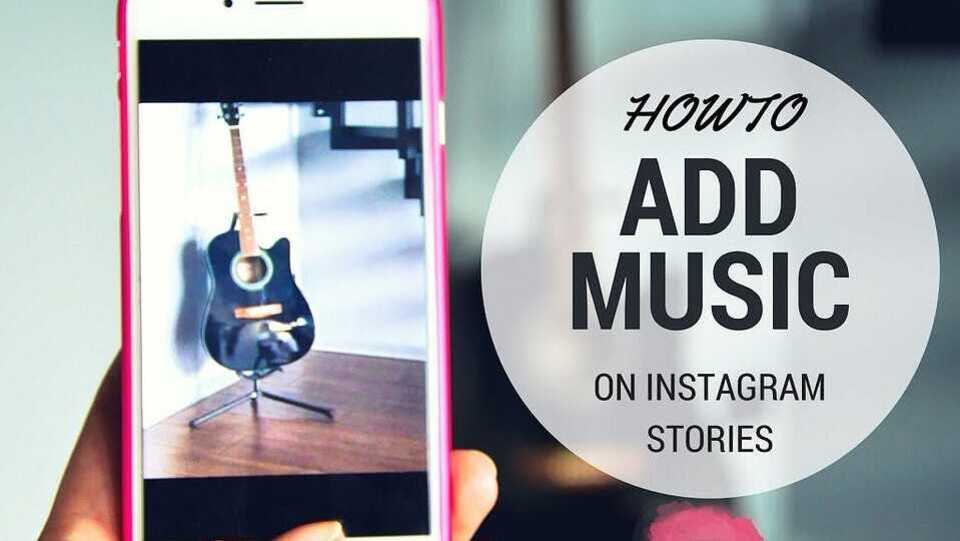
Step #1: Capture or Import Your Instagram Story
Start by opening your Instagram Stories camera, and then either making a brand-new image or video or uploading the one you have already uploaded from the camera roll. This is the first stage where the story takes shape, setting the foundation for the soundtrack that can make your story fun.
Step #2: Select a Song
When you have captured or selected the media you want to capture, click on the sticker icon that appears at the upper right of the screen. It will launch the Instagram music library, an extensive collection of music with a wide range of moods and genres. You can browse in the “For You” section for suggestions, search by groups, or look up the specific artist or track. Although there are some restrictions for commercial accounts due to license contracts, this library provides something for all types of content.
Step #3: Choose the Perfect Snippet
After you’ve selected a certain music on Instagram you can check a preview of that music and choose the part of the tune that fits your story video the best. If your song is a chorus, specific verses, or a powerful instrumental section, then the next step will let you transform your music according to the emotion or message you want to express. Moreover, you can change the length of the video, which must be not shorter than 15 seconds, so you can make sure that the music corresponds to the message you want to deliver.
Step #4: Choose Your Desired Format
Once you’ve selected your song’s snippet, you can now decide the way it’s going to appear on your Instagram story. Instagram provides a variety of formatting options, which include showing lyrics in a variety of styles and fonts, as well as displaying the album’s cover art or using a basic one-track format. The customization lets you incorporate the music into your content and enhance the audio-visual experience for your audience.
Step #5: Share Your Story
When your story is completed and has a musical soundtrack, it’s time to share it with everyone around the globe. Like every Instagram story, you’ll be able to make your posts more personal by adding GIFs and polls, hashtags, and other options before posting. Just click the “Your Story” button to upload, and your lyrically improved content will attract the eyes and ears of your viewers.
How To Add Music to an Instagram Post
According to the latest Instagram update, users to include songs directly to feed posts. It’s similar to the first social media days when customizing your profile with a particular music was the norm. How to include an audio to your Instagram post:
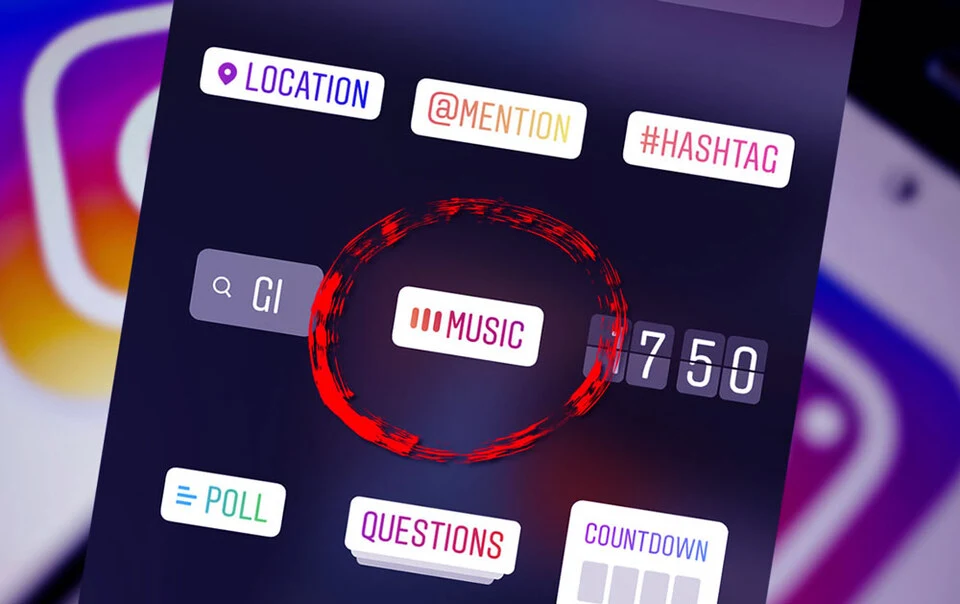
Step 1: Create a new post
Navigate to your account, then click on the “+” sign to start a new post. Choose a picture or video from your phone, or snap one right at the moment. After editing the image and composing your caption, tags, and location.
Step #2: Add Music to Your Post
You can look for the “Add music” option in the menu for creating posts. By clicking this, you’ll be taken to the music library on Instagram, in which you can browse for music or browse some of the most popular selections. The function enriches posts with an auditory element that allows your followers to see your posts and enjoy them.
Step #3: Choose Your Snippet
When you’ve selected a song you can alter which part of the track you want you use in your article by selecting a range of five to 90 minutes. The flexibility lets you focus on the section of the track that enhances the content and provides some emotional, or even thematic dimension to the content.
Final Steps: Share and Enjoy
After you’ve made your selections select “Done” and then “Share” to share your blog post. As soon as you tap “Share,” your feed is now taking an entirely new level of creativity, delivering an enhanced, more interactive experience to your readers.
How To Add a Song from Spotify to Your Instagram Story
If you find your music inspirations through Spotify Sharing your most-loved songs on Instagram Stories is simple by following these simple steps:

Step #1: Open the Spotify App
Begin by opening Spotify by selecting the song that you would like to upload. The song could be a recent top-of-the-line track, one that is in tune with your mood, or even a track that matches your story’s subject.
Step #2: Export Your Spotify Song to Instagram
Press the share button in Spotify and then choose “Stories” from the sharing choices. The action will export the track to your Instagram Story. It also includes an image of the music.
Step #3: Share Your Spotify Song to Instagram Stories
In your Instagram Story editor, you have the option to alter the size and position of the Spotify track thumbnail to match the aesthetics of your story. Simply post the story to your Instagram Stories, and users can tap the thumbnail and listen to the music through Spotify.
Important to remember that, due to an agreement with the licensing company, the music will not play directly on Instagram. But it is a great method to share music with friends.


